AVR studio has been the complete solution to AVR microcontrollers so far. It is a complete IDE for the AVR architecture based microcontrollers. It provides support for both the 8-bit and 32-bit AVR microcontrollers. Some of its features are as follows
Atmel® AVR Studio® 5 is the Integrated Development Environment (IDE) for developing and debugging embedded Atmel AVR® applications. The AVR Studio 5 IDE gives you a seamless and easy-to-use environment to write, build, and debug your C/C++ and assembler code.
Atmel® Studio 6 is the integrated development platform (IDP) for developing and debugging Atmel ARM® Cortex™-M and Atmel AVR®
microcontroller- (MCU-) based applications. The Atmel Studio 6 IDP
gives you a seamless and easy-to-use environment to write, build and
debug your applications written in C/C++ or assembly code.
Atmel Studio 6 is free of charge and is integrated with the Atmel Software Framework (ASF)—a large library of free source code with 1,600 ARM and AVR project examples. ASF strengthens the IDP by providing, in the same environment, access to ready-to-use code that minimizes much of the low-level design required for projects. Use the IDP for our wide variety of AVR and ARM Cortex-M processor-based MCUs, including our broadened portfolio of Atmel SAM3 ARM Cortex-M3 and M4 Flash devices.
With the introduction of Atmel Gallery and Atmel Spaces, Atmel Studio 6 further simplifies embedded MCU designs to reduce development time and cost. Atmel Gallery is an online apps store for development tools and embedded software. Atmel Spaces is a cloud-based collaborative development workspace allowing you to host software and hardware projects targeting Atmel MCUs.
In summary, standard integrated development environments (IDEs) are suited for creating new software for an MCU project. By contrast, the Atmel Studio 6 IDP also:
The Atmel Software Framework is a collection of production-ready source code such as drivers, communication stacks, graphic services and touch functionality. Tap into 1,600 project examples with source code to accelerate development of new applications.
Atmel Gallery
Atmel Spaces Collaborative Workspace
With embedded applications easily topping tens of thousands of lines of code—often written by designers dispersed around the globe—efficient collaboration is critical for a project's success. Atmel Spaces provides a cloud-based workspace where you can securely share and track open-source, community-developed embedded design projects with your peers.
With access control, version control, bug and feature trackers, mailing lists and wikis, Atmel Spaces provides a secure and efficient place for sharing design tips, tricks and resources and for tracking progress of projects with your peers.
Atmel studio is also well documented and atmel manufacturers themselves provided tuts to use Atmel studio. It is free to download and use the Atmel studio by registering.
Atmel® AVR Studio® 5 is the Integrated Development Environment (IDE) for developing and debugging embedded Atmel AVR® applications. The AVR Studio 5 IDE gives you a seamless and easy-to-use environment to write, build, and debug your C/C++ and assembler code.
- One environment for 8– and 32–bit
- Integrated Compiler
- Simulator to simulate the compiled code
- Debugger
- A better editor i.e. it displays the available functions or properties while writing the code itself
- AVR software framework i.e the production ready programs written and included in the Library itself.Also it enables us to include our own library files.
- In-built programmer
- JTAG debugger
- Supports different types of In-system Programmers(i.e. documented by AVR not the 3rd party tools)
- Helps in building both the bootloader and the application sections
- Free to use by registering and
- even has update facilities
Some screenshots:
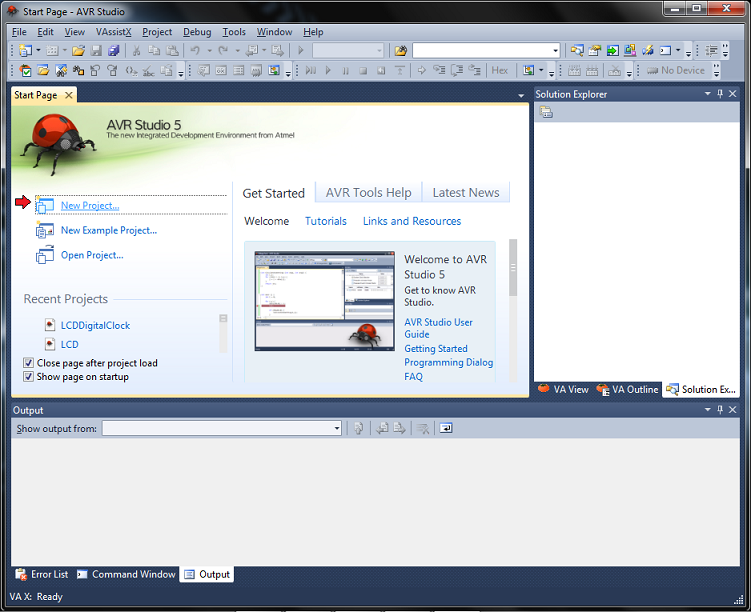 |
| AVR studio start page |
AVR studio is widely used and hence widely provided with the documentation and tutorials to use.The manufacturer themselves provided a complete series of video tutorials on how to use AVR studio.You can view/download these video tutorials from youtube.
Atmel studio
Recently AVR Studio which supported only AVR architecture microcontrollers was replaced by the Atmel studio 6.0 which extended it's support for both the AVR based and ARM based microcontrollers manufactured by the Atmel corporation. It provides one stop solution to all the embedded system solution for the Atmel manufactured microcontrollers.
Atmel Studio 6 is free of charge and is integrated with the Atmel Software Framework (ASF)—a large library of free source code with 1,600 ARM and AVR project examples. ASF strengthens the IDP by providing, in the same environment, access to ready-to-use code that minimizes much of the low-level design required for projects. Use the IDP for our wide variety of AVR and ARM Cortex-M processor-based MCUs, including our broadened portfolio of Atmel SAM3 ARM Cortex-M3 and M4 Flash devices.
With the introduction of Atmel Gallery and Atmel Spaces, Atmel Studio 6 further simplifies embedded MCU designs to reduce development time and cost. Atmel Gallery is an online apps store for development tools and embedded software. Atmel Spaces is a cloud-based collaborative development workspace allowing you to host software and hardware projects targeting Atmel MCUs.
In summary, standard integrated development environments (IDEs) are suited for creating new software for an MCU project. By contrast, the Atmel Studio 6 IDP also:
- Facilitates reuse of existing software and, by doing so, enables design differentiation.
- Supports the product development process with easy access to integrated tools and software extensions through Atmel Gallery.
The Atmel Software Framework is a collection of production-ready source code such as drivers, communication stacks, graphic services and touch functionality. Tap into 1,600 project examples with source code to accelerate development of new applications.
Atmel Gallery
You
can now download and securely purchase both Atmel and third-party
compilers, advanced debugging tools, real-time operating systems,
communication systems and other extensions and plug-ins straight from
the Atmel Studio 6 development platform and via gallery.atmel.com. The Atmel Gallery app store provides development tools and embedded software for MCU-based application design.
When you encounter a need for a tool in the midst of your development process, or are seeking some basic source code, you won't have to leave your environment to search for your solution. From Atmel Gallery, you can also download a plug-in that will give you direct access to Atmel Spaces, our new collaborative workspace.
When you encounter a need for a tool in the midst of your development process, or are seeking some basic source code, you won't have to leave your environment to search for your solution. From Atmel Gallery, you can also download a plug-in that will give you direct access to Atmel Spaces, our new collaborative workspace.
With embedded applications easily topping tens of thousands of lines of code—often written by designers dispersed around the globe—efficient collaboration is critical for a project's success. Atmel Spaces provides a cloud-based workspace where you can securely share and track open-source, community-developed embedded design projects with your peers.
With access control, version control, bug and feature trackers, mailing lists and wikis, Atmel Spaces provides a secure and efficient place for sharing design tips, tricks and resources and for tracking progress of projects with your peers.
Atmel studio is also well documented and atmel manufacturers themselves provided tuts to use Atmel studio. It is free to download and use the Atmel studio by registering.







